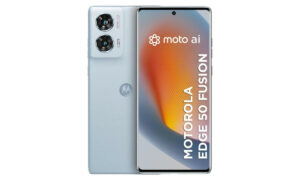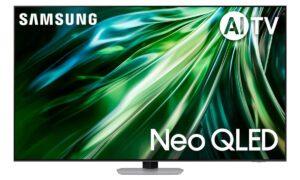Microsoft Security Essential Antivirus (codinome: Morro) disponível em 23 de junho
A Microsoft divulgou alguns detalhes dos seus planos para o Microsoft Security Essentials (antes conhecido como Morro) — um serviço de antivírus gratuito para Windows. Será que a Symantec e a McAfee realmente precisam se preocupar?
Estas são as principais características que os usuários podem esperar do software:
* Proteção em tempo real. O Microsoft Security Essentials usa proteção em tempo real para ajudar a cuidar de ameaças em potencial antes que elas sequer tenham a chance de se tornarem um problema.
* Serviço de Assinatura Dinâmica. Além de tirar proveito dos downloads de assinaturas diários, o Microsoft Security Essentials é capaz de validar arquivos suspeitos contra recém-identificadas formas de malware quase em tempo real ao acessar o Serviço de Assinatura Dinâmica. Ações de origens desconhecidas, como conexões de rede inesperadas, tentativas de modificar partes importantes do sistema ou download de conteúdo malicioso conhecido fazem com que o Serviço de Assinatura Dinâmica envie uma requisição.
* Proteção contra rootkit. O Microsoft Security Essentials inclui várias tecnologias novas e melhoradas para oferecer mais proteção contra rootkits e outras ameaças agressivas. Estas tecnologias incluem monitoramento ao vivo do comportamento do kernel para monitorar a integridade das estruturas do kernel, suporte a análise direta (parsing) do sistema de arquivos para ajudar a identificar e remover programas e drivers maliciosos escondidos do sistema de arquivos e uma ferramenta melhorada de remoção de rootkit que carrega um novo driver de módulo de kernel dinamicamente como parte do processi de limpeza, para que ele possa ajudar a remover com sucesso alguns dos rootkits mais avançados.
* Design leve. O Microsoft Security Essentials é 100% focado em anti-malware, então não traz o peso de suíte de produtos e tem um tamanho de download muito reduzido.
* Regulagem (throttling) de CPU. O regulador de CPU ajuda a manter o sistema do usuário responsivo às tarefas que ele tem maior chance de realizar, como abrir arquivos ou janelas do navegador, iniciar programas, editar documentos, salvar aquivos etc
* Scan em momentos de repouso. Varreduras e atualizações são agendadas para rodar quando o computador está em repouso e usam uma thread de baixa prioridade.
* Cache inteligente e troca de memória ativa. Assinaturas que não estiverem em uso não ocupam espaço na memória disponível, tornando o Microsoft Security Essentials amigável a computadores mais antigos, assim como as máquinas atuais menores e menos poderosas.
Essencialmente, o Security Essentials parece um pouco com uma versão lite do Live OneCare (apesar deles não terem relação alguma). Já que este é gratuito, certamente vale a pena testar — e com certeza é uma ameaça à Symantec e à McAfee. Além do mais, não vai haver necessidade de registros ou renovações, e o software será atualizado automaticamente. Quanto à disponibilidade, o "Morro" poderá ser baixado diretamente da Microsoft a partir do dia 23 de junho em um beta público limitado para usuários de XP, Vista e Windows 7.
Microsoft Security Essentials
Fact Sheet
June 2009As threats to the safety and security of today’s PC users continue to evolve, Microsoft Corp. is actively working to help keep PC users protected so that they have a safer and enjoyable Windows experience. From building products that are more resilient to attack to delivering solutions designed to help secure the platform, Microsoft is committed to being a leader in providing consumers and enterprise customers worldwide with ongoing protection from new and existing threats.
In addition to taking advantage of the security designed and built into its products, Microsoft also encourages consumers to use real-time anti-malware protection to help protect their PCs from new and evolving threats. There are many quality security products to choose from (both free and subscription-based); however cost and performance barriers prevent many consumers from using up-to-date security software to protect their PCs.
To address consumer demand for quality anti-malware protection that’s easy to get and doesn’t slow down system performance, Microsoft is introducing Microsoft Security Essentials, a no-cost anti-malware solution that provides consumers with quality protection from threats including viruses, spyware, rootkits and trojans. And because Microsoft Security Essentials is offered directly from Microsoft, consumers can have confidence that the software they download is legitimate and not rogue security software that can actually cause a PC to become infected with malware.
Available to genuine Windows users, Microsoft Security Essentials has been designed to be hassle-free and is focused on addressing consumer demand for a security product that delivers the following:
Quality protection
An easy-to-use experience
Unobtrusive performanceQuality Anti-Malware Protection
With malware attacks increasing in both number and severity and the increasing incidence of rogue security software, quality anti-malware protection delivered from a trusted source is a must-have for today’s PC users. With Microsoft Security Essentials, consumers can feel safer knowing that their PCs are being protected against viruses, spyware and other malicious software by the same core technology that is the basis for Microsoft’s other award-winning security products and that is backed by Microsoft’s world-class Security Response Center. Security features in Microsoft Security Essentials include the following:
Real-time protection. Microsoft Security Essentials uses real-time protection to help address potential threats before they ever have an opportunity to become a problem.
Dynamic Signature Service. In addition to taking advantage of daily signature downloads, Microsoft Security Essentials is able to validate suspicious files against newly identified malware in near-real time by querying the Dynamic Signature Service. Actions from unknown sources such as unexpected network connections, attempting to modify privileged parts of the system or downloading known malicious content all trigger requests for updates from the Dynamic Signature Service.
Rootkit protection. Microsoft Security Essentials includes a number of new and improved technologies to provide additional defense against rootkits and other aggressive threats. These technologies include live kernel behavior monitoring for monitoring the integrity of kernel structures, support for direct file-system parsing to help identify and remove malicious programs and drivers hidden from the file system, and improved live rootkit removal that dynamically loads a new kernel mode driver as part of the cleaning process so that it can help successfully remove some of the more advanced rootkits.Easy to get, easy to use
While there are many security solutions on the market today, the paid subscription model for consumer security does not meet the needs of many consumers, including those in emerging markets where cost, limited availability of payment instruments such as credit cards and hardware constraints can limit adoption of core security protection. To address the need for quality protection without the hassle of annual renewals or the cost and payment barriers associated with many suite products, Microsoft makes obtaining Microsoft Security Essentials and staying up to date with the latest technical and security protection advancements easy:
Available at no cost. Because Microsoft Security Essentials is available at no cost, there is no need to go through a lengthy registration process or provide billing information.
Direct download. Microsoft Security Essentials is easy to obtain online direct from Microsoft, meaning consumers can have confidence knowing they are downloading quality anti-malware protection from a trusted source.
No registration, trials or renewals. Consumers can be confused by trials and annual renewals, in many cases believing they have up-to-date anti-virus protection when in fact they do not. With Microsoft Security Essentials, consumers can download the software without a cumbersome registration process and stay protected without the hassle of annual renewals.
Up to date. Microsoft Security Essentials is automatically updated to help ensure that signatures, the anti-malware engine and the application are always up to date. New malware signatures are downloaded daily with new signatures accessed in near-real time through the Dynamic Signature Service when suspicious behavior is detected.
Single-click fix. There is no guesswork required to keep the PC protected. When there is an issue requiring user attention, an action button appears in a prominent location on the notification with the suggested action, making it easy for the consumer to fix the issue with just one click.Quiet Protection
Microsoft Security Essentials is designed to run quietly and efficiently in the background so that consumers can use their Windows-based PC the way they want – without worrying about interruptions, pop-ups or poor system performance. To help keep PCs protected without overburdening system resources, Microsoft Security Essentials includes the following features:
Lightweight design. Because Microsoft Security Essentials is core anti-malware only, it doesn’t carry the weight of the suite products and has a much smaller download size.
CPU throttling. CPU throttling helps ensure that the user’s system remains responsive to those tasks the user is likely to be performing such as opening files or browser windows, launching programs, editing documents, saving files, etc.
Idle-time scanning. Scans and updates are scheduled to run when the PC is idle and use a low-priority thread.
Smart caching and active memory swapping. Signatures not in use don’t take up space in the available memory, making Microsoft Security Essentials friendlier toward older PCs as well as today’s smaller, less powerful form factors.Microsoft Security Essentials System Requirements
Operating System: Windows XP (Service Pack 2 or Service Pack 3); Windows Vista; Windows 7 (Beta or Release Candidate)
For Windows XP, a PC with:
CPU with clock speed of 500 MHz or higher
Memory of 256 MB RAM or higher
For Windows Vista and Windows 7, a PC with:
CPU with clock speed of 1.0 GHz or higher
Memory of 1 GB RAM or higher
VGA (display): 800×600 or higher
Storage: 140 MB of available hard-disk space
An Internet connection is required for installation and to download the latest virus and spyware definitions for Microsoft Security Essentials Beta.Pricing and Availability
Microsoft Security Essentials Beta will be available for limited public download beginning June 23, 2009, from http://www.microsoft.com/security_essentials in the following geographies and languages:
Geographies: Brazil, Israel, U.S.
Languages: Brazilian Portuguese, English
Public beta testing for Simplified Chinese in China will be available later in 2009.